TO KEEP YOUR PC/LAPTOP HAPPY AND HEALTHY THERE ARE TASKS WE CAN SUGGEST TO DO ON A REGULAR BASIS.
SYSTEM WON'T COME ON, PROGRAMS HANG, FATAL EXCEPTION ERRORS, WHAT A NIGHTMARE!!! WE'LL HELP.
MALICIOUS SOFTWARE SUCH AS VIRUSES, SPYWARE AND SUCH LIKE ARE EXACTLY THAT, MALICIOUS!!!
Run a utility program to 'defragment' your hard drive. The utility will place your files in contiguous cluster and will optimise your hard drive, placing your most frequently used files up front for faster access. This will improve performance over time. You should run your defrag utility frequently to minimize the time required to complete the task. If possible, run the defrag utility once a week, or at a minimum, once a month.
Tip 4. Remove unnecessary Web clutter:
Internet history files that accumulate when you surf can take up an incredible amount of space on your hard drive. Cookies, cache, and history files may also contain personal information that you don't want to share with others who use your computer - or worse, a hacker. Use a Web cleanup feature or program to help you remove Web delivered files from your hard drive A good clean-up program can help you get rid of dangerous and unnecessary Web-related information while allowing you to keep helpful Internet files such as cookies from sites you frequent.
Tip 5. Prevent spam accumulation:
Use spam-filtering or spam-blocking software, such as Symantec's Norton Internet Security 2003, which includes Norton Spam Alert. This will reduce the amount of email clutter that accumulates from unsolicited emails.
Tip 6. Find and fix problems:
Norton System Doctor continuously monitors your system to keep it free of problems and running at peak efficiency. It can alert you when conditions require attention, and fix many problems automatically without affecting your work.
Tip 7. Make sure your software is up to date:
Running out-of-date drivers or software can interfere with your computer's performance. Stay current with your Windows updates and keep any hardware or software that you have installed up-to-date as well. Manufacturers regularly issue updates that increase the functionality and security of your PC, so it's to your advantage to run the latest versions.
Tip 8. Back up your hard drive:
In the event you do experience problems, make sure your data and important files are safe. Back up frequently, to CD-R, zip disk, or directly to a second hard drive. There are also programs available that make it easy for you to back up your system - some products back up the entire contents of the hard drive, and some just the files you select. Backing up is well worth the effort. If you contract a virus or your hard drive fails, your system backup could save you a lot more than time.
Tip 9. Be prepared:
GoBack, a utility included with Norton SystemWorks, is a system recovery tool that records all changes to your hard disk. Any time your system experiences a problem due to a bad installation or system crash, GoBack can revert your computer to a stable state, allowing you to continue with your work.
Tip 10. Remember, prevention is the best defence:
The best way to keep your PC running smoothly is to prevent problems before they occur. For a complete set of problem-solving utilities, try Norton SystemWorks. This all-in-one solution includes Norton Anti-Virus, plus powerful utilities software to help you defrag and optimise your hard drive, and manage Web clutter. It even comes with programs that help you back up your system and recover from disasters, even if you're not sure what went wrong.




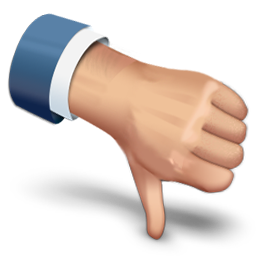

Hackers who break into your PC can wreak havoc on your system - and, even worse, steal personal information stored on your computer. Hackers use sophisticated tools to search the Internet looking for any live connection. Whatever your means of access, anyone connected to the Internet should install anti-virus software and a personal firewall to stop hackers.
Tip 2. Check the integrity of your hard drive:
If you're experiencing frequent crashes, it could be because you have problems with your disk directories. Even routine use of software can cause irregularities within the disk directory structure - which manages the filing system within your computer - and those irregularities cause most hard drive crashes. Run a utility program that scans your hard disk for errors. A good utility will check the physical structure of the hard drive, and it will repair and optimize your disk directory. Run a scheduled scan of your system at least once a week.
Home | About | Services | Site Map | Disclaimer |Terms & Conditions| Privacy | FAQ | News | Contact Us