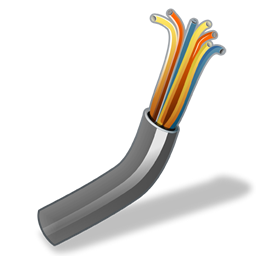Error messages, incorrect software installed, registry issue, and driver conflicts.
Faulty cables, wrong connection configurations, and interference.
Overloaded hard-drives, memory, and slow processors.
PC Nightmare Issues. IT Fortress advice on PC Mightmare Issues
Your software programs can experience problems when installing, uninstalling, uploading, downloading, opening, closing, and processing which could include your PC operating system. One of the many reasons for this to happen is the unfortunate presence of Malware (malicious software, viruses).
Another common reason for this happening is the overloading of software onto a PC with limited internal space. You may have a low capacity hard-drive, you may not have enough Random Access Memory (RAM) to cope with the tasks you carry out on your PC, or it could be that your PC processor is just not fast enough to cope with the instructions sent to it. I will give you a simple example of an instruction that your PC will have to deal with; when you single or double click your mouse button that is one or two instructions, when you move your mouse that is another instruction your processor has to deal with and that is on top of all the functions your launched programs are tasked to do and the services that the operating system and other software runs in the background.
There are a number of common reasons why your PC won't turn on and please in advance accept my apologies for quoting what might seem to many as stating the obvious but believe me the most obvious of possibilities are often overlooked.
Your PC will not work without power so the first thing to check is to ensure that your power cable is plugged into the wall socket, the wall socket switch is turned on, make sure the power cable is securely plugged into the back of your PC and you can see
luminated LED lights on the front of your PC when turned on. I have been called out to locations whereby users say they have no power and the wall socket switch hasn't been switched on.
If you are happy that the above has been done then we dig a little deeper, it could be that the fuse in the plug as blown, or the power unit inside your PC has burnt out and replacements will be required for both scenarios. However, be aware that there is a fan
inside the power unit and could still spin round if the power unit doesn't work.
Some Nightmare Areas and Issues
We can provide you with instructions and advice or carry out many of the tasks from a small list detailed below for you;
Input Devices (Keyboards, Mice, Joysticks)
Peripherals
The PC Toolbox
Legal Recourse's for Lemons
Your PC won't come on
It hangs and crashes
Fatal exception errors
The boot up process
Freezes with no response
Starting the Operating SYstem
Error messages
Task Manager
Hard Drive Not Found!!! message
Stack Overflow message
CMOS Checksum Error message
File Not Found message
PC restarts without warning or shuts down
VMM32.VXD file is missing or corrupted message
Error Starting Program message
hardware resource conflict
Device Manager
Hardwae not recognised
Registry Problems
Missing icons
Start Menu is slow or your icons are black
.DLL file conflict
Windows protection error message
File attributes
CD-ROM won't play
Sound/Audio issues
Hot hardware
Problems with power management
Printer drivers
Having trouble burning CDs
Hardware cleaning
Using information in HelpPrint System Info
Create Start-up Disks
Backing Up Your System BIOS
ERU
Backing Up Your Hard Drive
Backing Up Your Configuration and Initialization Files
Organizing Backups for Data Files
Backing Up the Whole Enchilada
Restoring the Computer and Reinstalling Windows
Computer Fall Down, Go Boom
What the...?
Tips for New PCs
Shareware and Freeware Utilities
Specifications Form
Perform a clean installation of Windows XP
Accessories and Miscellaneous
AntiVirus, Security Programs, and Password Managers
Audio and Video Utilities
Browser Add-ons and Bookmark Handlers
Calculators and Mathematical Utilities
Calendars, Clocks, and Time Management Utilities
Chat, Phone, and IM Clients and Utilities
Desktop Themes, Font Handlers, and Interface Modifiers
Disk, Maintenance, Hardware, and Diagnostic Utilities
E-Mail Clients and Add-ons
File and OS Utilities
FTP Clients and Download Managers
Graphics Utilities
HTML Editors and Web Page Creation Utilities
ISP and Network Connection Management Utilities
Macros
Online Services
Operating Systems
Spreadsheet, Financial, and Data Management Programs
Word Processor, Document Handler, and Text Editor Programs
Daily, Weekly, and Monthly Maintenance
Formatting Floppy Disks
Deleting Unnecessary Files
Arrrrggghhh!
Hard Drives
Using Scandisk
Defragmenting Your Drive
Scanning for Viruses
Monitors